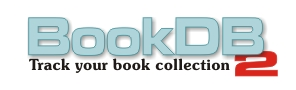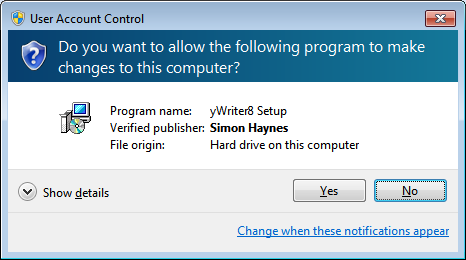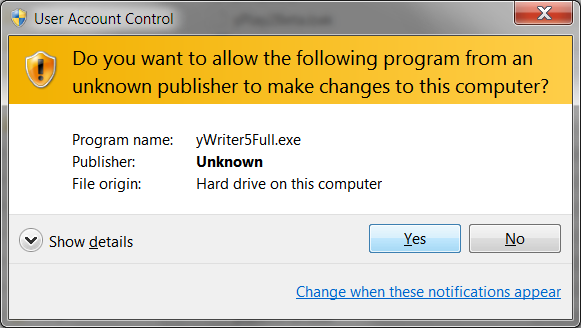Primary download site: BookDB2 Full Install (1.8mb)
A note about the next version
I started work on BookDB3 a couple of years ago, but haven't had time to finish it off. I've uploaded an early test version which will import your BookDB2 data and allow you to test the new user interface and features, but development has pretty much stalled. (I only have so much time to work on my software.)
However, if enough people register BookDB I'll resume work and finish the updated version off. Therefore, if you're a regular user of BookDB2 I encourage you to register if possible.
Instructions:
1) Download the installation file. Locate the file and run your normal anti-virus scan on it. Once you're happy it's free of viruses, run the installation file. You should see something like this:
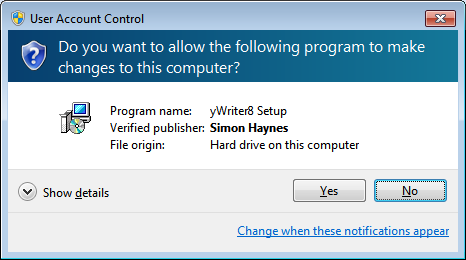
Click Yes to proceed or No to cancel.
Instead of the above, Windows may throw up a warning similar to the one below:
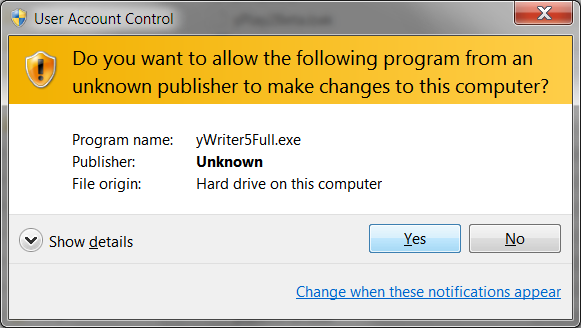
At this point you either trust me (and my company, Spacejock Software) and click 'Yes', or you click 'No' and delete the installer. That's up to you - just bear in mind I set up this website over twenty years ago, and if I was offering dodgy software someone would have closed it down by now, wouldn't they?
I'm also an author with almost thirty novels in print, and my reputation matters to me!
2) Follow the prompts to set it up. (The defaults are fine)
3) Locate the Spacejock Software entry in your start menu. The program you just installed will have an entry there. Click the program icon to run it.