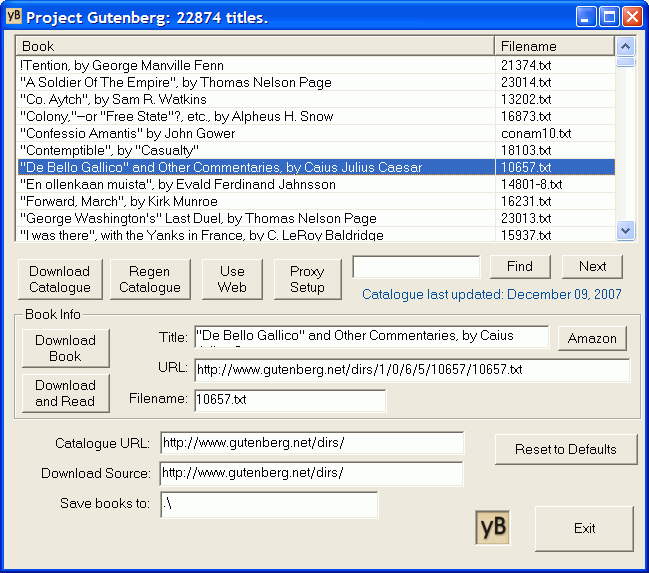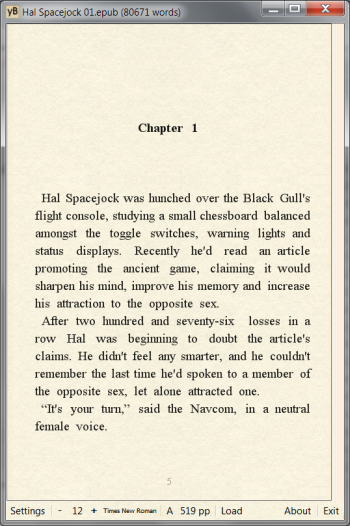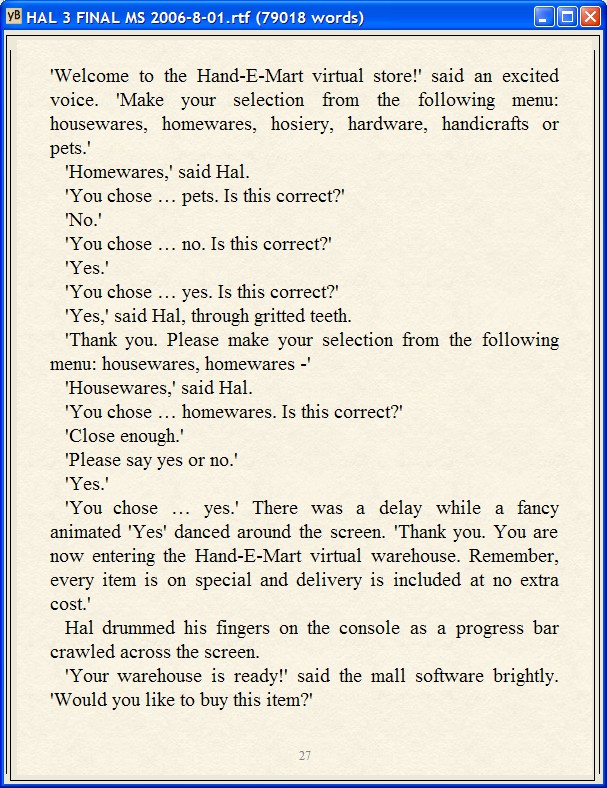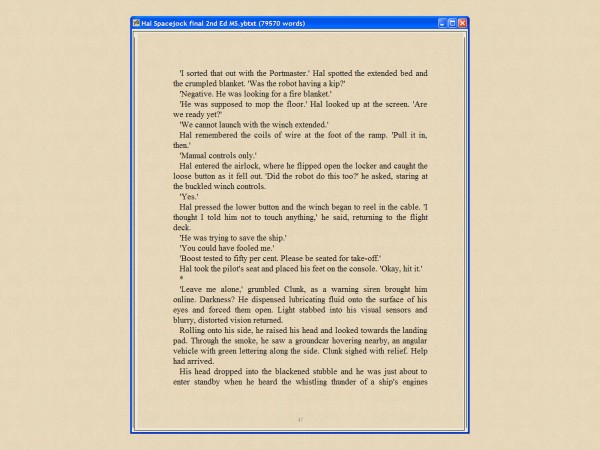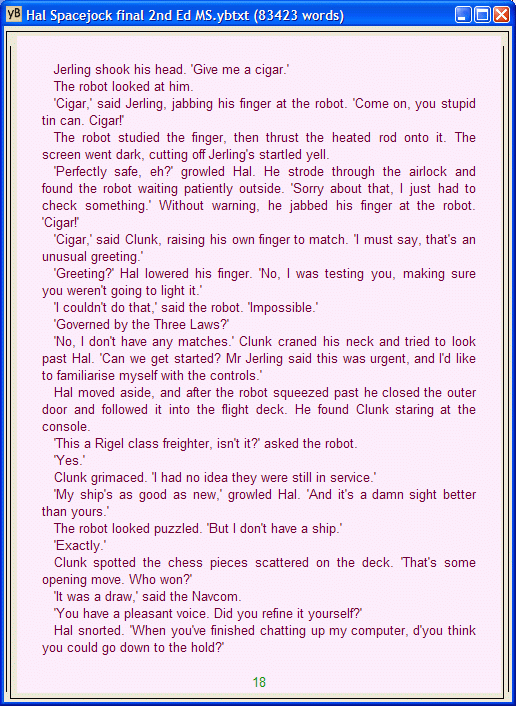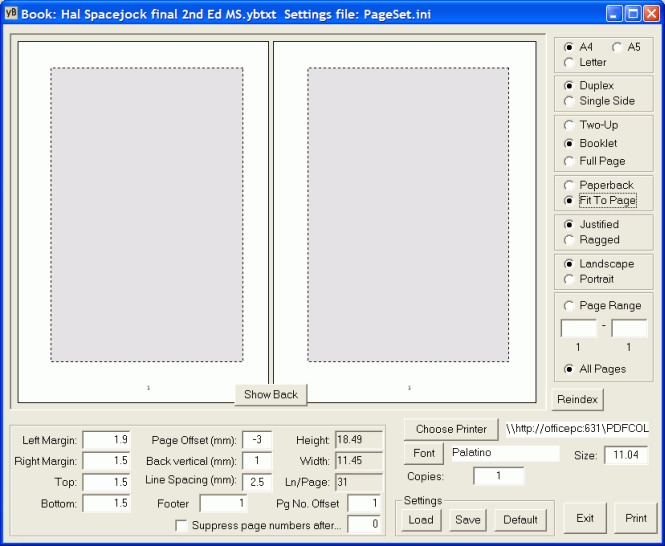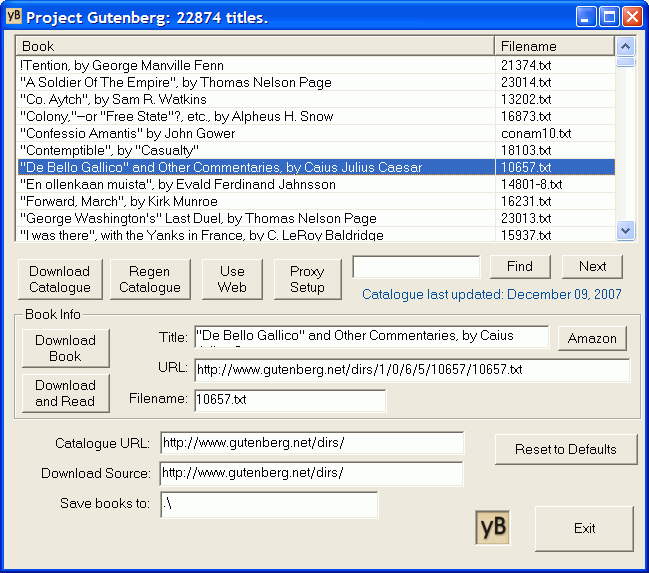Normally you'd view the book on a larger page than this, I've reduced it to the minimum so the screen shots don't take ages to download. This is a single page view with plain paper and justified san-serif text:
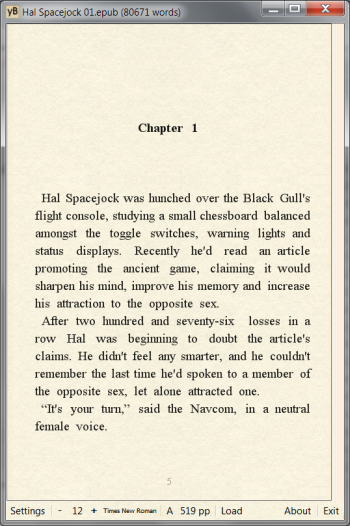
Next up is another view of yBook in single page mode. (While reading a book, you can press 1 and 2 to change between the two modes):
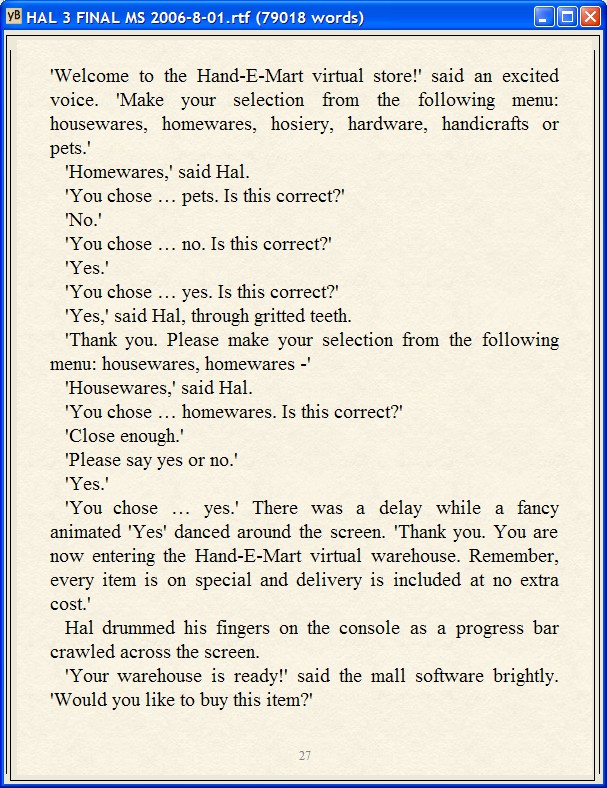
yBook in single page mode with the new desktop hiding feature activated. (Toggle by pressing H):
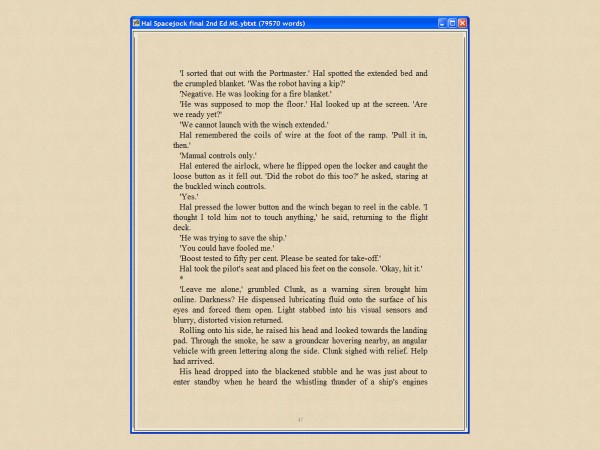
In this shot yBook has been configured by a texta-wielding, psychadelic 60's child. Ok, it's not that bad but I don't think I could read a book like this for long:
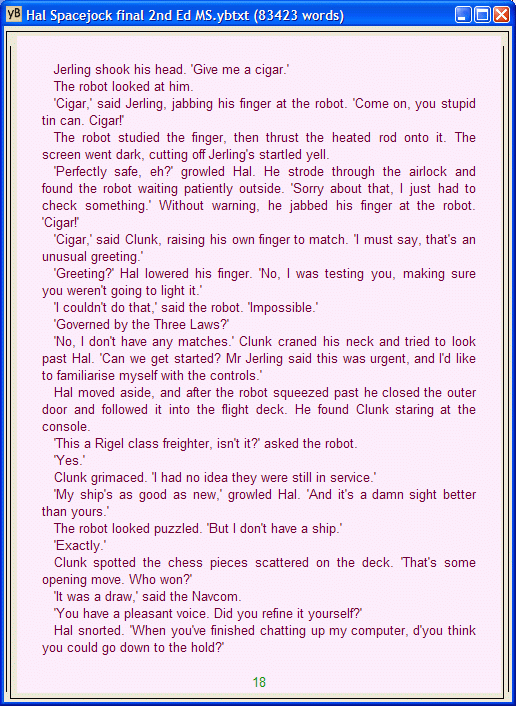
This is the yBook printing interface. I wrote this to print copies of Gutenberg novels on a duplex laser printer. They come out two-up and ready for cropping and binding.
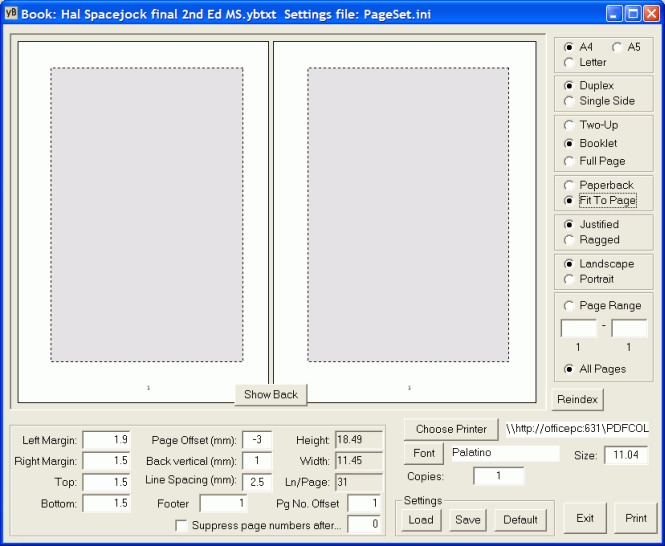
This is the Gutenberg downloader. It will retrieve the latest catalogue from Project Gutenberg, turn it into a searchable list of books with titles and authors, and allow you to download and read any of their works with a couple of mouse clicks: