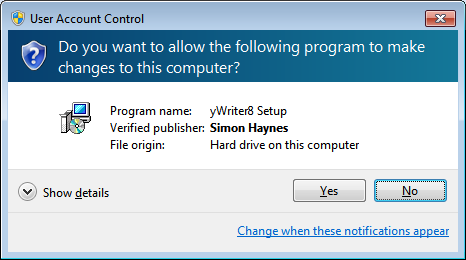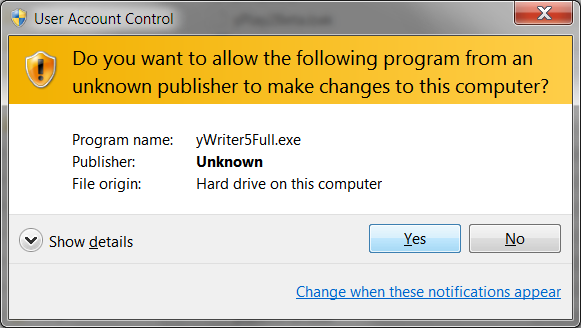Primary download site: TrackAMinute Full Install (1mb)
Installing on Windows:
1) Download the installation file. Locate the file and run your normal anti-virus scan on it. Once you're happy it's free of viruses, run the installation file. You should see something like this:
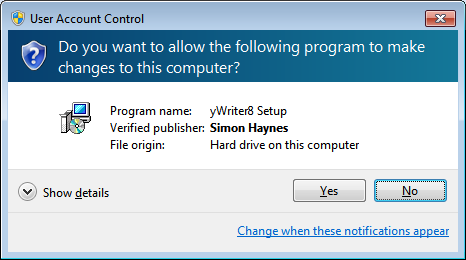
Click Yes to proceed or No to cancel.
Instead of the above, Windows may throw up a warning similar to the one below:
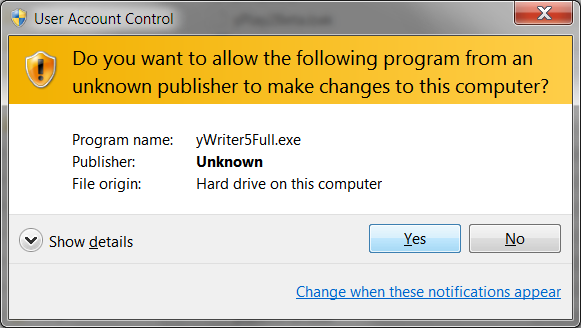
At this point you either trust me (and my company, Spacejock Software) and click 'Yes', or you click 'No' and delete the installer. That's up to you - just bear in mind I set up this website over twenty years ago, and if I was offering dodgy software someone would have closed it down by now, wouldn't they? I'm also an author with almost thirty novels in print, and my reputation matters to me!
2) Follow the prompts to set it up. (The defaults are fine)
3) Locate the Spacejock Software entry in your start menu. Click [AppName] icon to run the program.
System Requirements:
This program runs on the Microsoft Dotnet Framework, which can be installed on any version of Windows from Win98 on. (e.g. Win98, ME, Win2K, XP, Vista, Windows 7, etc) Note that it's already included with Windows Vista or later.
Hardware requirements:
An Athlon or Pentium 4 with 512 megs of ram will be ample. Should also run fine on older hardware.
Linux/Mac users:
Many of my apps will run on the Mono framework, version 2.4 or later. See the [AppName] Linux page to see whether this application has been tweaked for Linux yet.
Running from a flash drive:
You can run this program from a memory stick, but ONLY if the host machine has the .NET framework installed. To try it out, just copy the program folder to your memory stick, plug it in to the host and run the software.
If it complains about the missing framework, and IF you have admin rights on the host, you can put the .NET framework installer on your memory stick and install it to the target machine from there.